Cancel Your Subscription
How To Cancel Your Subscription
Here’s what you need to know about canceling your SEO Ranker subscription. You can always resubscribe again at a later time.
Note: Subscriptions auto-renew monthly unless you unsubscribe.
Option 1:
✅ Step 1 – On your main dashboard, click on your profile name to go to Transaction Management from the drop-down menu.
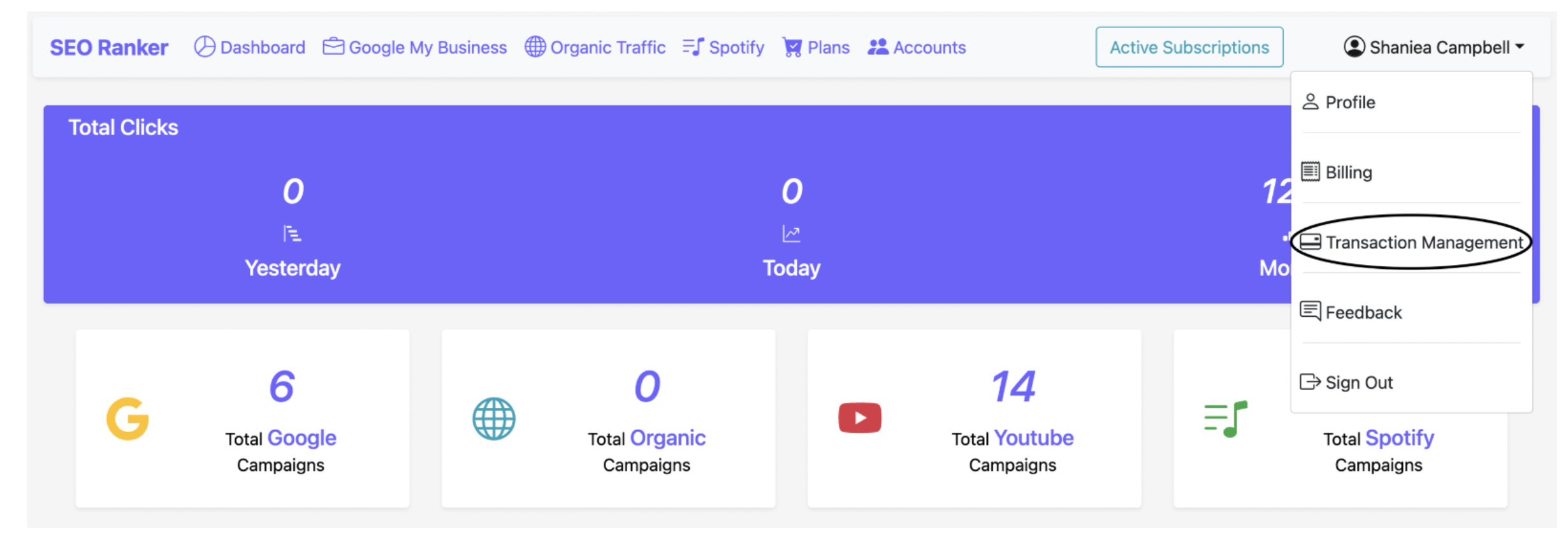
✅ Step 2 – Click cancel for the subscription you would like to end.
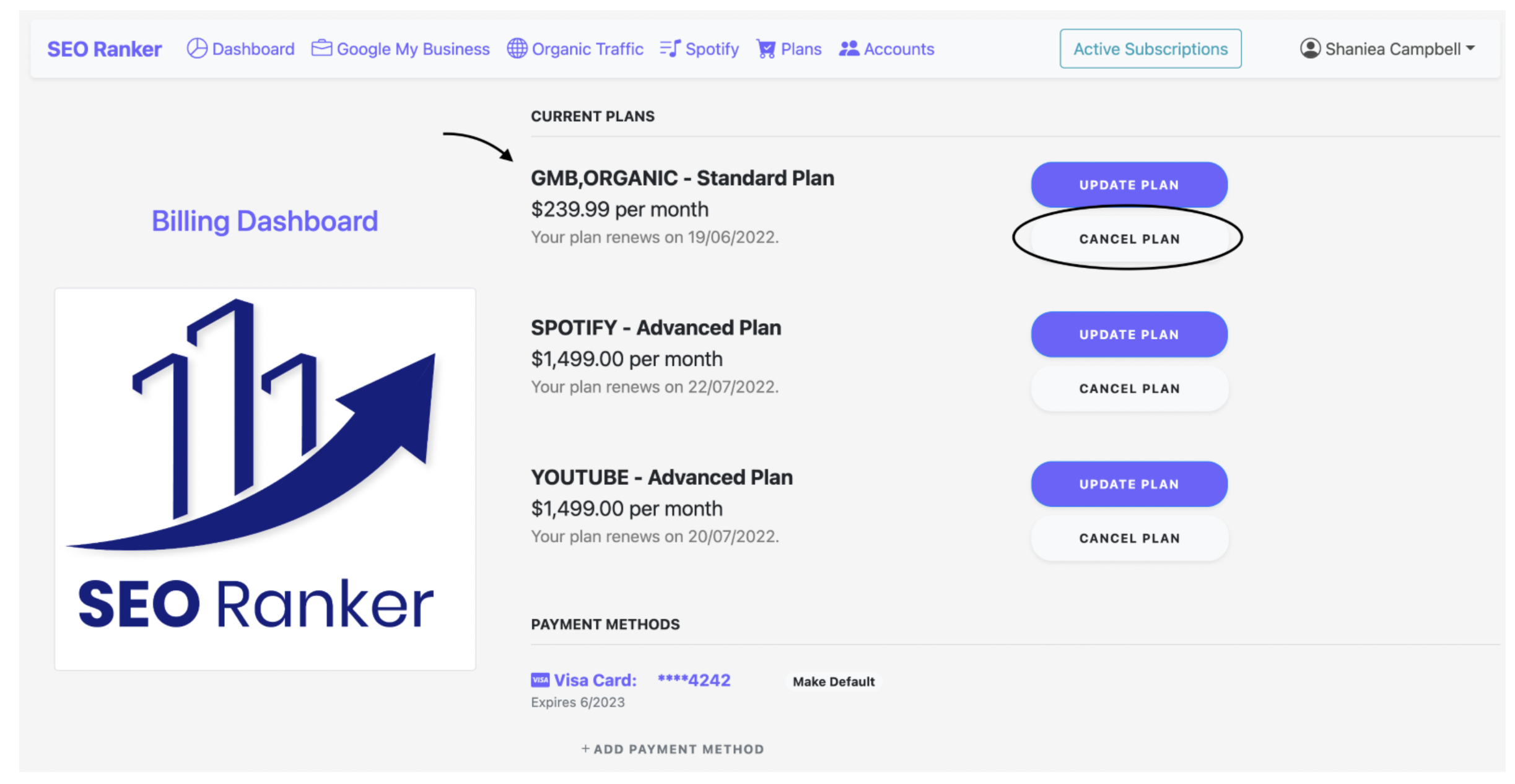
Option 2:
Alternate
✅ Step 1 – On your main dashboard, click on your profile name to go to Billing from the drop-down menu.
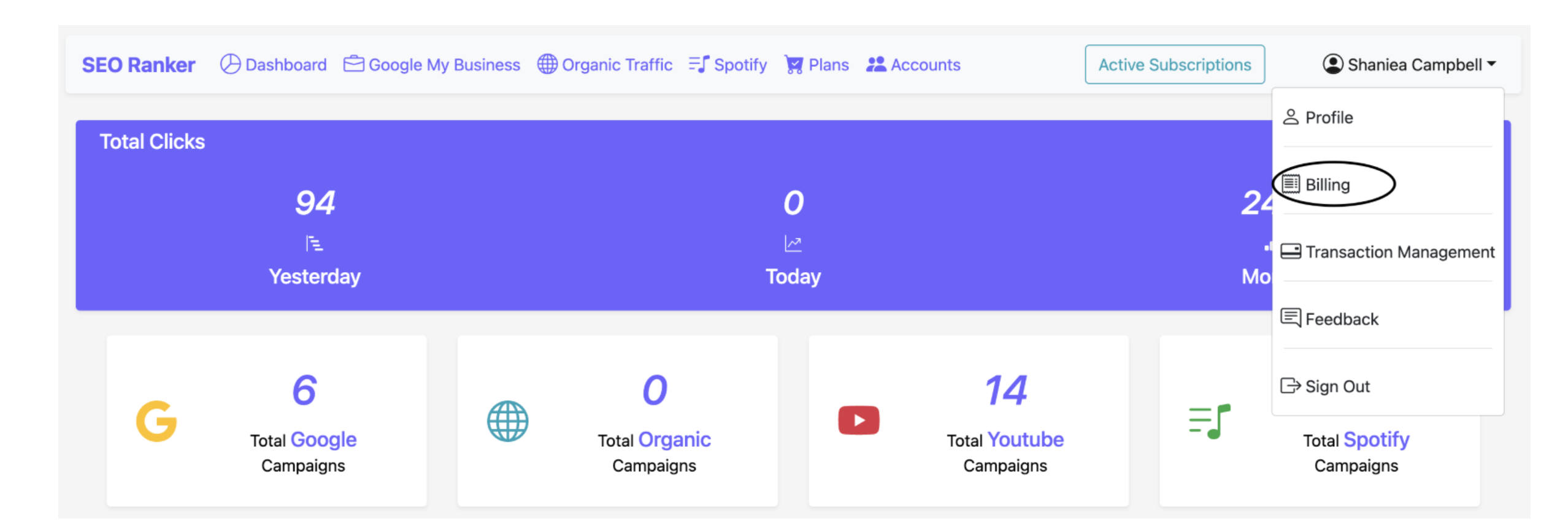
✅ Step 2 – Click cancel View Card Transactions
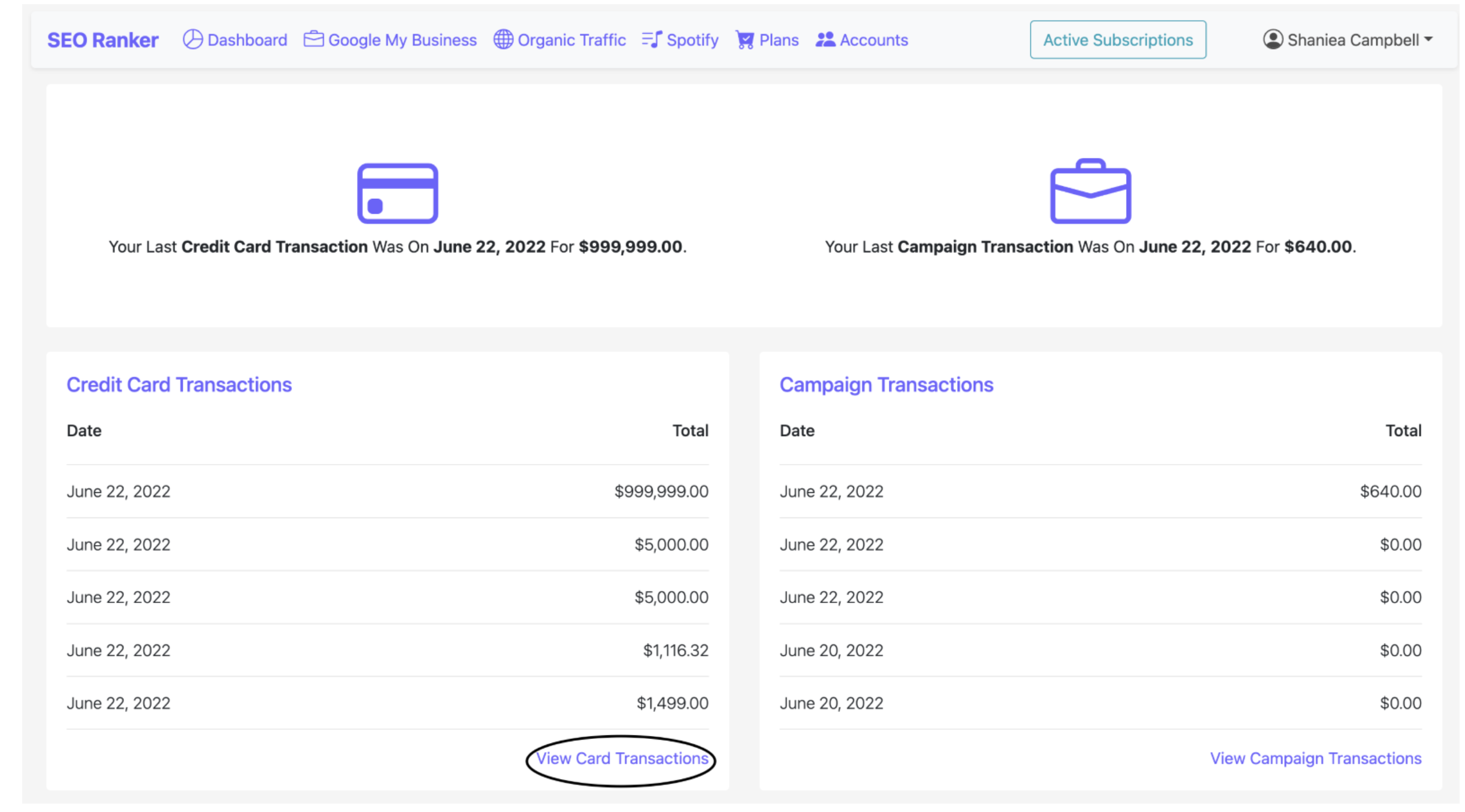
✅ Step 3– From the list of transactions, click cancel for the subscription you would like to end
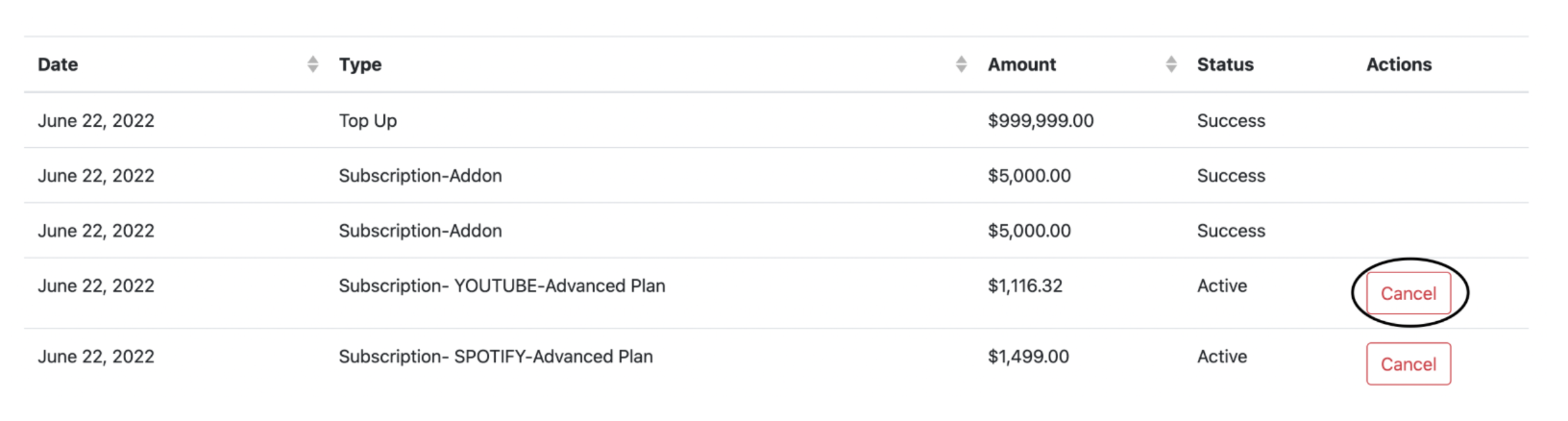 (I) Your subscription will be canceled after your current billing period. You will still have access to subscription features until then. Canceling your subscription ensure you will not be charged after your current billing period.
(I) Your subscription will be canceled after your current billing period. You will still have access to subscription features until then. Canceling your subscription ensure you will not be charged after your current billing period.

